Sell faster with simple but powerful Retail ERP Software from LogsNX
Measure, manage and sell more with a comprehensive cloud solution to help you streamline retail management, track inventory, manage customers, and increase business profitability.

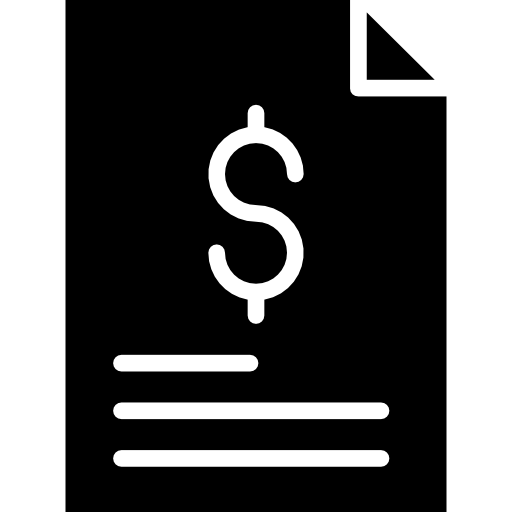
Stock Management
LogsNX ERP features integrated inventory for a real-time view of product availability, stock levels in your warehouses, stock transfers, and more. Batched or serialized items? Take your pick. Scan barcodes with your device camera for blazing fast search through stock for better retail management.
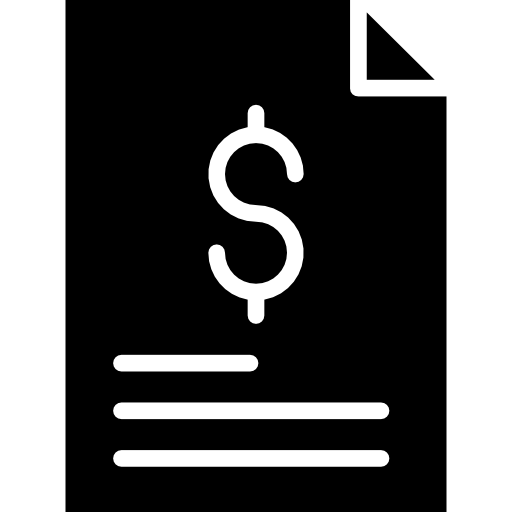
POS Profile
In LogsNX ERP, a POS profile lets you use the Point of Sale feature. The profile is where you can set defaults such as price list, warehouse, branch/location, income account, and payment modes. You can even manage which users can access which POS profiles with one-click configuration.
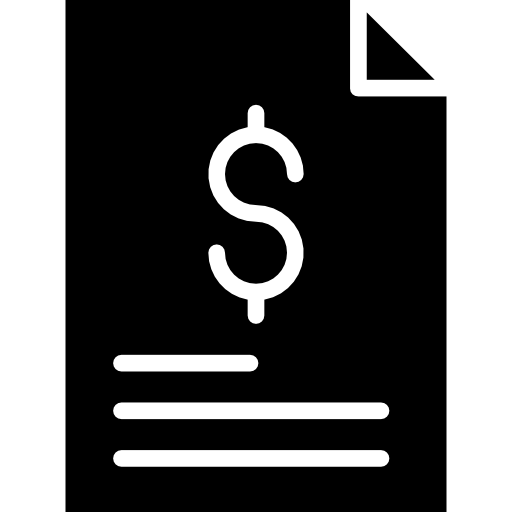
Items & Pricing
Set up prices (including selling and buying rates) for your products with different price lists. These price lists can even be in different currencies! Just select the right price list, and your item prices will be automatically fetched during transactions.
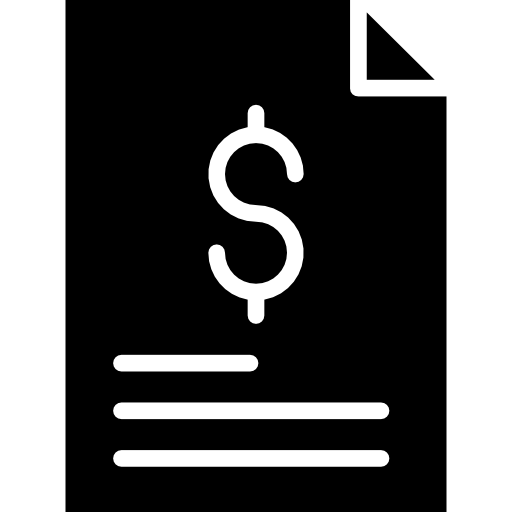
Quick Stock Balance
Check stock levels of each branch effortlessly. The Quick Stock Balance tool can be used to retrieve an item's current stock quantity and value — in the specified warehouse, on the specified date. The tool can also be used for stock-taking (stock audits) to match the quantity of actual stock in stores and stock logged in the open source POS software.
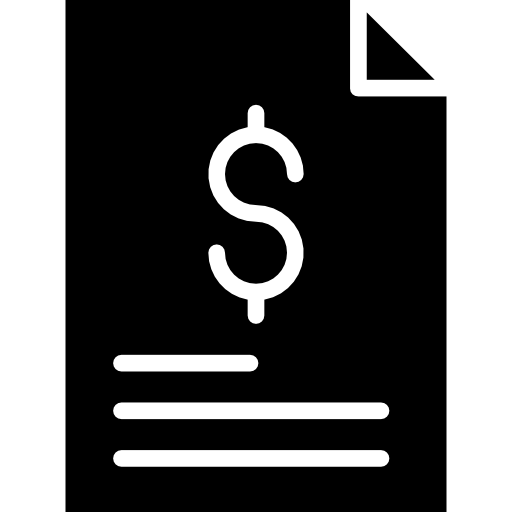
Offline POS
In LogsNX ERP, you can create POS invoices even when you're not connected to the internet. Invoices created offline will be saved locally in the browser. You can even keep creating an invoice if you lose internet midway. Once an internet connection is available, all offline invoices will be synced and pushed to your LogsNX ERP account.
.png)
Multi-Store Retail Management
Register new company branches with a few clicks and start transacting right away! You can configure dimensions for each branch and analyze your expenses, stock movements, profits and loss to assess your overall profitability.
.png)
Configurable Print Formats
With LogsNX ERP's Print Format Builder, you can customize the look and feel of your invoices effortlessly. Apply your brand logos, include images or terms and conditions, add your company address, and so on. Once you set it up and save as the default, you'll never have to worry about it again!
.png)
POS Closing Vouchers
At the end of the day, it's easy and fast for cashiers to close their POS. Just select the period and enter collected amounts. If cashiers notice a difference between the system amount and the actual cash collected, it's easy to create a Difference Posting.
.png)
Cashier Closing Voucher
Multiple people may operate your POS at the retail counter through the day. Cashier Closing Vouchers let cashiers record the sales and details at the end of their shift. Then an accountant or manager can collect and tally cash to quickly update the company ledgers.
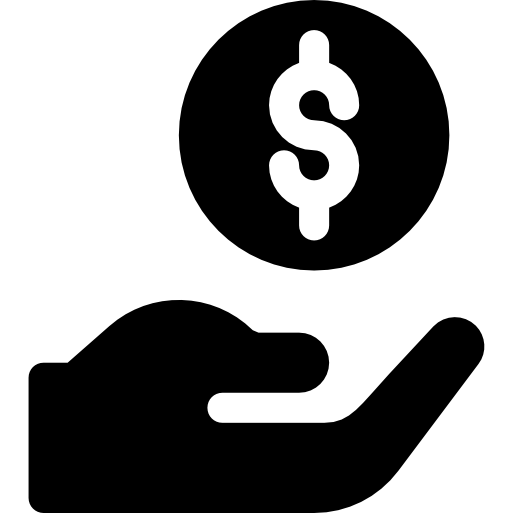
Promotional Schemes
Introduced for large-scale retailers and distributors, managing retail discounts or margins based on rate or amount was never easier. With promotional schemes, you can manage item discounts for different parties or conditions. Promotional schemes will automatically change the applicable pricing rules.
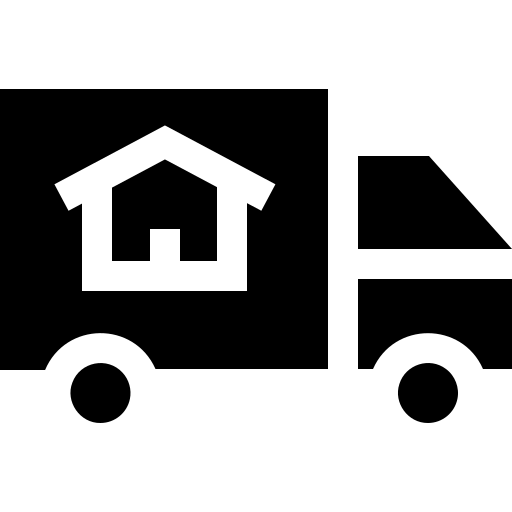
Billing And Pricing
Invoice your customers and chase receivable payments with payment requests and email/SMS notifications. Process transactions faster with custom print format templates (using HTML or Jinja templating) and one-time configuration.
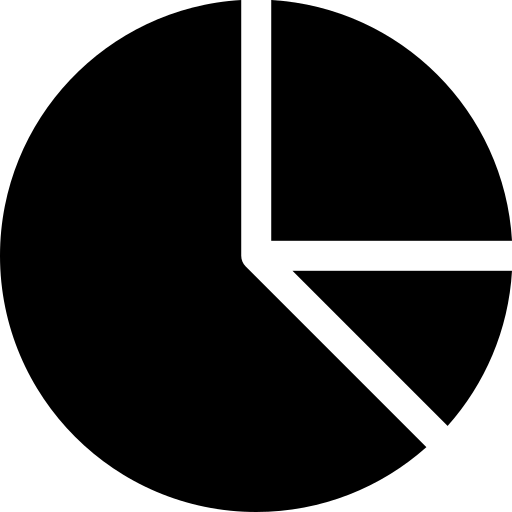
Automate Stock Replenishment
To prevent stockouts, track an item's reorder level. When the stock level goes below the reorder level, LogsNX will automatically create a material request. This helps you replenish inventory at exactly the right time and reduce chances of stock exhaustion.
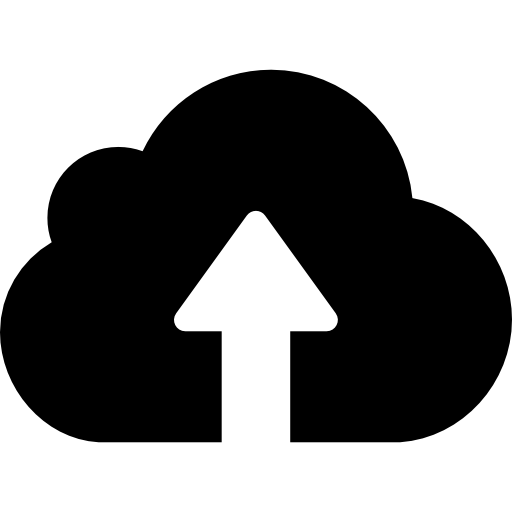
Customer Acquisition & Loyalty
Manage your customers better in no time. It just takes a few minutes to set up loyalty programs and special pricing schemes. You can then maintain credit limits, view receivables and total billing, and analyze average customer revenue to make informed business decisions.
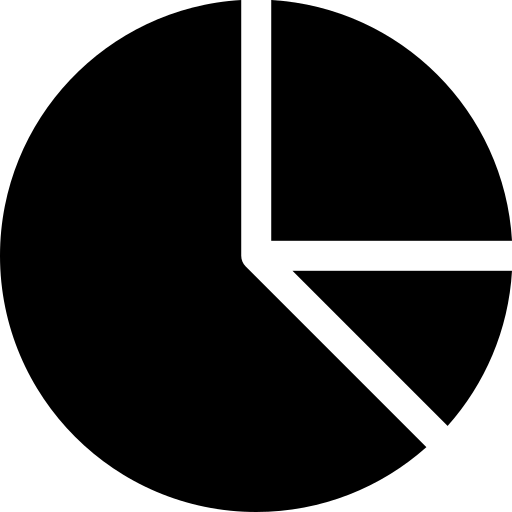
On-The-Fly Customizations
Create your own retail management ERP software. Map your most important data by adding custom fields in your forms. Customize form behavior by auto-fetching values, hide fields based on user roles, and create custom print formats — all without a single line of code.
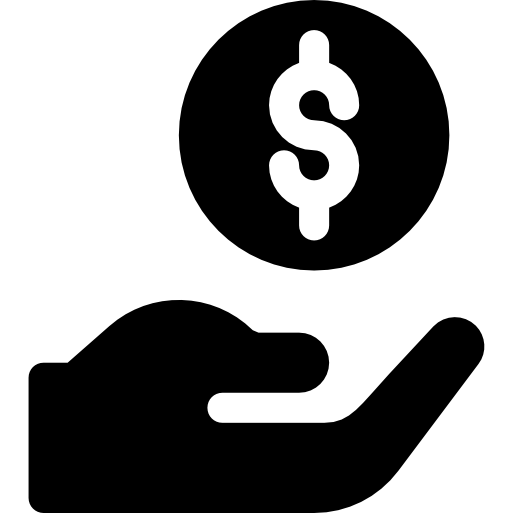
Multilingual Support
LogsNX ERP's Retail Management Software is available in multiple languages.
